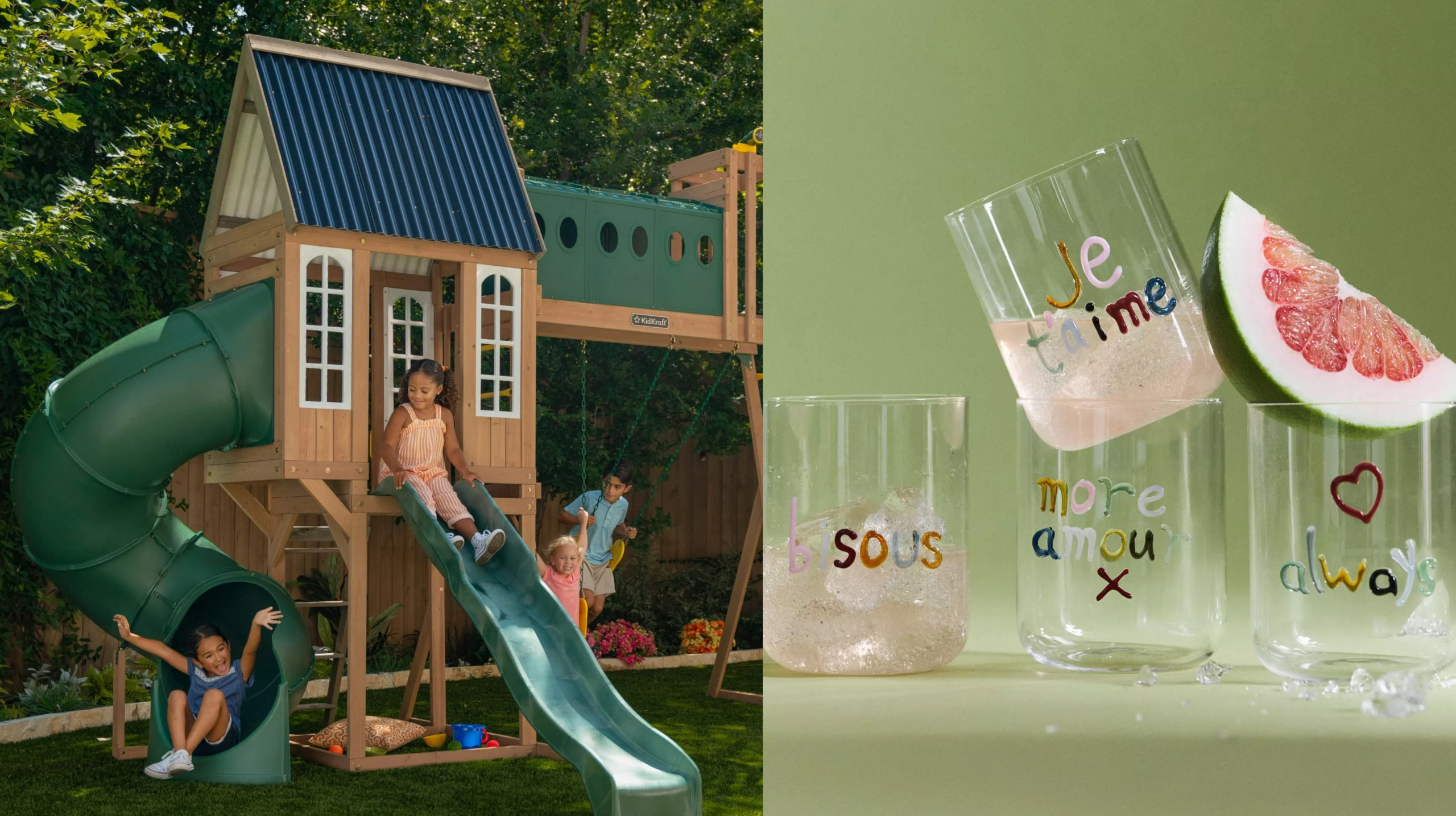How To Use Pinterest for Blogging: Successfully Cross-Promote Your Content

With the right strategy, Pinterest can be a complementary boost to your online presence on other platforms—in particular, blogs. Creators are leveraging Pinterest to expand their audience, reach, and engagement—and it’s working. Have you ever wondered how to use Pinterest for blogging? If so, you’re in the right place.
Capitalizing on Pinterest’s strengths as an image-sharing hub is all about understanding the different features and putting them to work for your content. Accordingly, you’ll need to understand how the platform works, create original, high-quality content, and maintain a consistent posting schedule.
Eager to learn more? That’s where we come in. Below, we’ll discuss the benefits, the steps, and even how to make a profit from cross-promoting your blog content to your Pinterest page.
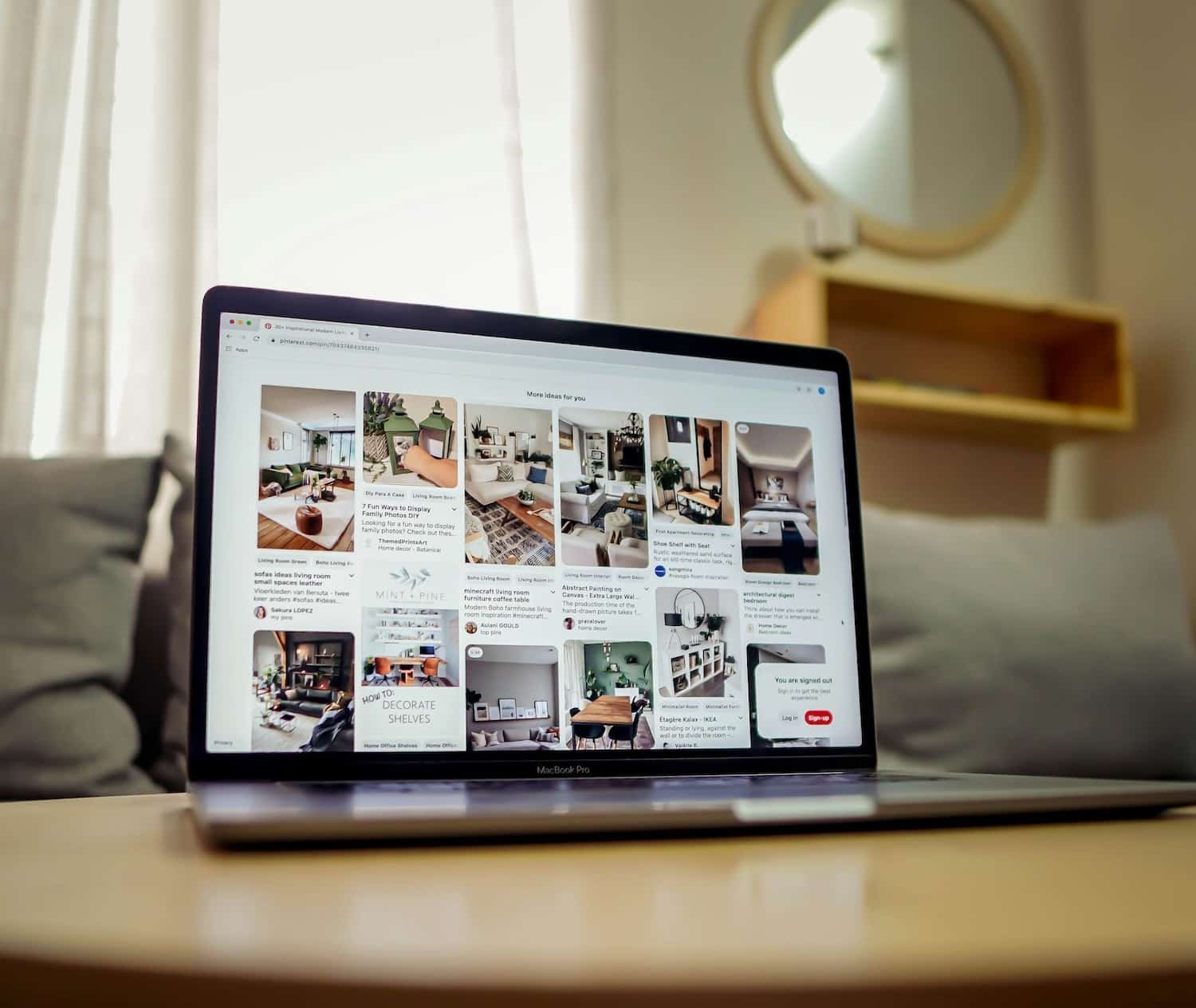
How To Use Pinterest for Blogging: The Benefits of Cross-Promoting Your Content
If you’re just starting out with blogging, you may feel overwhelmed. After all, there are over 600 million blogs on the internet. With statistics like these, it’s important to understand how social media platforms can contribute to your success.
So, what are the benefits of learning how to use Pinterest for blogging? Let’s look at four powerful ones:
- Increase Blog Traffic: This is first on our list for a reason. Getting traffic to your site is crucial to create an impactful blog that drives views, engagement, and revenue. Pinterest can play a helpful role in bringing more traffic to your blog posts.
- Serve as an Idea Hub: Pinning something is essentially an online version of saving it for later. Pinterest is a great place to keep track of ideas for future blog posts, business opportunities, or even personal goals.
- Create a Sense of Community: Pinterest is a great way to interact with like-minded people who share similar interests. The platform gives you the opportunity to connect with them through saving, sharing, and commenting on their pins.
- Access to Pinterest Analytics: When you sign up for a business account, you’ll automatically gain access to key analytics. These analytics, like outbound clicks and best-performing Pins, are valuable for identifying areas of growth.

How To Use Pinterest for Blogging: 4 Steps To Get You Started
You may already be an avid Pinterest user with organized boards for all your various interests. But if you want to understand how to use Pinterest for blogging, you’ll need to learn specific strategies to optimize your Pinterest presence.
First things first: you’ll need to set up a Pinterest business account. Both personal and business accounts are free to sign up for, but business accounts give you access to analytics and other valuable features like ads and product catalogs. And we recommend carrying over your blog name to your Pinterest account so your followers and readers can easily find you. Creating a cohesive brand image will lay the foundation for your overall success.
Below, we walk you through four key steps to create a lasting partnership between Pinterest and your blog. Once you establish your Pinterest account and deliver the best possible content, it’s all about increasing traffic and engagement. Establishing the basics will help you to cross-promote posts and products with ease.
1. Understand the Platform And How To Use Keywords
What sets Pinterest apart from other social media channels, like Instagram and TikTok? The biggest difference is that, while platforms like Instagram and TikTok focus more on connecting with others, Pinterest is more of an inspirational database. Importantly, Pinterest functions in many ways like a search engine. People use it to search for and stumble upon new things, from clothing trends to dinner recipes. It’s a destination for discovery.
Because of the importance placed on search, Pinterest relies heavily on its own version of SEO (search engine optimization). When users search for keywords or topics, Pinterest uses an algorithm to populate the most relevant Pins. Of course, ranking higher in results will lead to more views, saves, and shares.
So, how can you implement Pinterest SEO into your own Pins? Here are a few ideas to get you started:
- Consider what your audience will be searching for, and create Pins that target those inquiries.
- Add keywords to your board names and descriptions. This will help with searchability when it comes to how to use Pinterest for blogging.
- Optimize the caption of your Pins to include targeted keywords.
- Use hashtags in your Pin descriptions to maximize views. The more eyes you can get on your Pins will lead to more blog traffic.

2. Create Quality Content
From inspirational and aspirational images to helpful how-to graphics, there are countless ways to make your Pinterest imagery compelling and engaging. And as an extension of your blog, you can leverage the images you’ve already created for blog posts. It’s important to streamline your content creation process and cross-post content when you’re learning how to use Pinterest for blogging.
Specifically, you’ll want to create Pins with a combination of pictures, videos, and graphics. If you capture your own content for your blog, invest in a high-quality camera and a good lighting source. Also, make sure to use only images that directly relate to the topic of your post or Pinterest board. This will earn the trust of your audience.
You should also familiarize yourself with the different types of Pins you can create, such as:
- Photo Pins: These are great for showcasing products, scenery, or even a meal. Photos allow you to capture the best possible version of something, as you can control external factors like lighting and placement.
- Video Pins: Try filming a short video when you want to demonstrate how to use a product. This is also a popular choice for sharing recipes!
- Idea Pins: Similar to Instagram Stories, Idea Pins are a multi-slide format that allow you to record videos and add images, lists, and custom text in a single Pin. Fully customizable, you can use them to tell a story and take your audience along for a journey.
If you’re not sure how to create Pins, many creatives use programs like Canva to create stunning Pins. This software offers pre-made templates in Pinterest-approved standard sizes. You can easily add your own images, change color schemes, and write in text overlay. Within minutes, you’ll have unique and one-of-a-kind Pins.

3. Foster Engagement
Like all social media platforms, your blog and Pinterest profile rely heavily on user engagement. How can you ensure your audience is drawn in by your content? We’ve got a few ideas to share.
- Incorporate the “Pin It” option within your blog. This add-on app makes it easy for your blog visitors to Pin your content on their own Pinterest boards, sharing it with a new batch of followers. You can even customize the appearance of the Pin It button if you’re feeling extra creative.
- Tell a story with your Pins to captivate your audience.
- Encourage a discussion—Pinterest added reactions and comments to Pins just a few years ago. And like other platforms, reactions and comments will give your Pins an algorithm boost.
- Use group boards. Group boards are collaborative boards where multiple users can add Pins. A viewer will be able to see different content from a variety of people and can even join the community. It’s a great way to drive traffic back to your blog, as you’reengaging with a brand-new audience. You can even establish your own group board and invite like-minded Creators to collaborate.
How often should you post on Pinterest? Well, you want to keep your content fresh and relevant, but you don’t want to overwhelm your readers. With this in mind, aim for around 20-40 Pins per day. This number should include your own Pins, in addition to those you’re adding from other people’s boards. We understand that this number can seem daunting for some. Luckily, there’s help. Many third-party apps and websites, like Tailwind, can schedule Pins for you. And they use detailed analytics to determine the best time to pin when your audience is likely to be most engaged.
4. Increase Traffic Growth
One of the biggest benefits of Pinterest is increased traffic to your blog, as the platform works more like a search engine than a social media platform. The secret? Use keywords effectively. Are you ready to learn how to use Pinterest for blog traffic gains? Here’s what to do:
- Add hyperlinks to your Pins: This is perhaps the most important way to drive traffic to your blog, as all your work will be for naught unless there’s a way for Pinterest viewers to get from your Pins to your blog.
- Create content that is both helpful and educational: People are always looking for new ways of working, living, and creating!
- Tease your blog posts: Provide pertinent information in the Pin to pique your audience’s interest, but don’t give everything away! Encourage them to click through to see the rest of the info.
- Use Rich Pins: Rich Pins are upgrades to standard Pins. These let you include more information and a direct link back to your website. Currently, three kinds of Rich Pins are available—recipe, article, and product. The one that’s essential for blogging is article Rich Pins. With these, you can link a specific blog post directly to your Pin, giving your viewers easy access to your website. It also automatically includes the blog title, description, and author name.
Familiarize yourself Pinterest analytics, a feature available to those with a business account. These statistics will give you key insights into what content is working, and what isn’t. You can see which Pins drive the most traffic back to your website, in addition to saves, impressions, and more. Use this information to your advantage. Knowing the best time to pin and the most appropriate content to feature will all increase blog traffic and viewership.
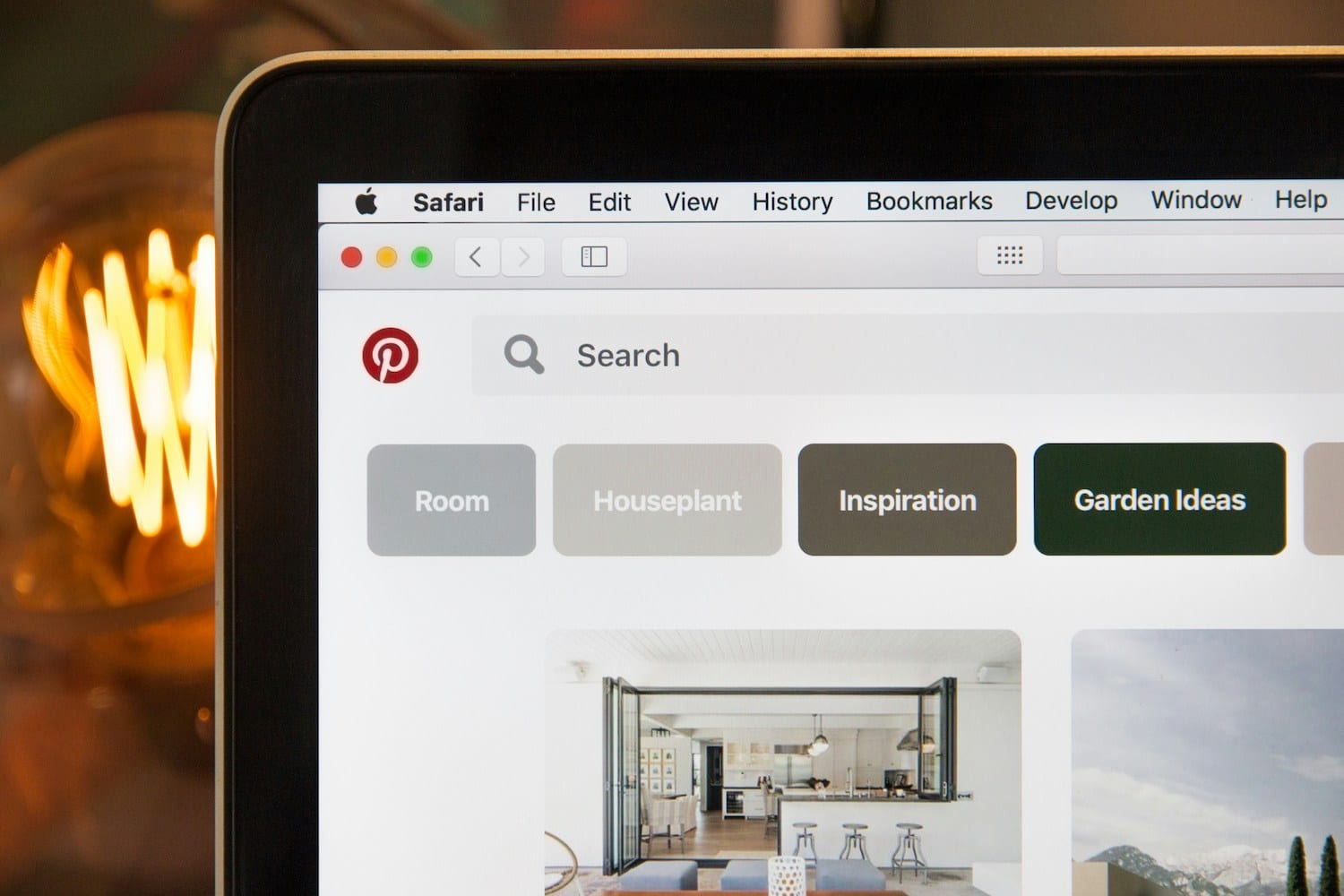
How To Use Pinterest for Blogging Across 3 Different Niches
Of course, your blog likely has its own focus and own identity. Something that makes your voice unique and showcases your expertise in the field. The wide range of different concepts is what makes both blogging and Pinterest so popular. There’s a virtual space for everyone and everything. It’s all about finding your niche and owning your little piece of the internet.
As you can imagine, how you use Pinterest in collaboration with your blog can vary depending on what your focus is. Some may rely more on imagery and Idea Pins while others utilize captions and click-through links. It’s essential to understand how to drive the most traffic from your Pinterest to your blog and vice versa.
Read on below as we take a look at how to use Pinterest for blogging across three popular niche categories. No matter what your calling is, our blogging tips will help you maximize your exposure and growth on social media platforms. With our help, you’ll be on the path to success in no time. Let’s get started.

1. How To Use Pinterest for a Fashion Blog
Fashion continues to be an incredibly popular blog category. In fact, reports state that 10% of all blogs focus on style. Have you ever wondered how to use Pinterest for a fashion blog? Here are a few ways to leverage Pinterest for your fashion blog:
- Show off your unique style: Pinterest is famous for its aspirational style inspo, so why not add your outfit images to the mix?
- Create outfit collages: Pins that feature outfit collages are especially popular, as they offer a complete head-to-toe inspirational look. This creates a one-stop shop for your audience, making it easy to style themselves. Create these collages by using multiple blog posts, and turning them into one collage!
- Pin seasonal-specific posts: This will encourage your audience to regularly return to catch up on the latest fashions and trends. These can tie back into your blog posts, giving your readers plenty of dressing ideas.
- Create unique, fashion-centric boards: Board topics are essential when considering how to use Pinterest for blogging, especially in the fashion world. Many readers look towards fashion blogs for advice on what to wear to specific events or how to style certain clothing items. Make sure to include these keywords in your titles and descriptions.
- Include affiliate links: Direct people to your favorite clothes or the style pieces you’ve been loving by adding affiliate links in your caption and in your blog posts.
Many fashion bloggers find success by using Pinterest Product Pins. This feature lets your viewers click on a direct link to shop for the product featured. This feature is still in the roll-out stages, so keep an eye out if you can’t access it yet!

2. How To Use Pinterest for a Mom Blog
Like fashion,parenting is another top niche category for blogs. This can include tips for first-time parents or even easy weekday recipes for a busy family on the go. If this is your cup of tea, let’s dive into how to use Pinterest for a mom blog. Dads, grandparents, and all types of caregivers are welcome, too!
Parents constantly look for how-to guides and ideas that make their lives easier. Enter Pinterest. By turning your parenting blog posts into Pinterest content, you can help parents with new ways to accomplish daily tasks.
First, it’s important that your Pinterest is organized and easy to follow. After all, parents don’t typically have much free time to spend on the internet. To coordinate your parenting boards, consider breaking them up by different age groups or topics of interest. This will help your viewers easily navigate your boards to find the exact information they need. Need some ideas to get you started? We’ve got a list of popular choices below.
- Mess-Free Craft Activities
- Healthy, Quick Recipe Ideas
- Easy Family Travel Tips
- Family Friendly Holiday Activities

3. How To Use Pinterest for a Food Blog
Everyone loves food, right? Undoubtedly, there are a few different paths you can take with this popular niche. Do you want to focus on creating your own recipes to share with the world? Or are you looking to highlight different dishes found around the globe, from local eats to famous chefs? Regardless, understanding how to use Pinterest for blogging will come in handy.
Firstly, make sure you are capturing the best photos possible. Since you can’t taste or smell through your computer screen, you’ll need to rely on the food looking as appealing as possible. A quick Google search can provide some tips and tricks for food photography, including plating, lighting, and composition.
Specifically, promoting your food blog through Pinterest is a great way to take advantage of another one of those aforementioned Rich Pins. Allow us to introduce you to the recipe Pin, a key component in learning how to use Pinterest for a food blog. Let’s highlight a few benefits of this feature.
With the Recipe Rich Pin, you can:
- Add important information like serving size, cook time, and ingredients directly to the Pin description.
- Note if the recipes are paleo, vegetarian, vegan, or gluten-free. This allows you to connect with readers looking for these attributes.
- Include real-person ratings to your Pins, with the help of a meta tag the schema.org markup.

How To Use Pinterest To Make Money for My Blog
Surely, by now you should have a good understanding of how to use Pinterest for blogging. In fact, you may have already put some of this knowledge to the test. So now, let’s talk about how to level up your game and turn your online presence into a long-lasting career. Have you ever wondered how to make money on Pinterest? The good news is that there are a few different ways to earn an income using Pinterest. Of course, monetary success can depend on factors like your audience size, reach, and engagement rate.
Many top bloggers and influencers use social media as the source of their full-time income—and you can, too. Cross-promoting between your blog and Pinterest is a great opportunity to expand your online earnings. It can also let you gain new readers, subscribers, and exciting business opportunities. Read on as we discuss different ways you can utilize Pinterest to make money for your blog. It’s all about finding the best fit for your content.
How To Use Pinterest for Blogging: Make Money With Affiliate Links
One prominent way to learn how to use Pinterest for blogging to make money is through affiliate marketing products and links. This is a great strategy to supplement your social media earnings. Bloggers often find it can turn into a source of passive income.
Firstly, you’ll want to join a reliable affiliate marketing program that supports the brands you promote in your blog and Pins. When a reader clicks through the link and purchases the item, you earn a commission. Your success can often depend on how big your audience and reach are.
Make sure to include the affiliate links in your blog posts and Pins to maximize your sales opportunities—but it’s also best not to overdo it. Your affiliate efforts will be more successful when you focus on quality over quantity. Thus, make sure you’re crafting interesting content with an engaging message, as that’ll be the best way to drive sales.
Affiliate marketing works best when you believe in the product you’re sharing, so authenticity is key. It’s also important to have dedicated readers that trust your review and recommendations. This will make them more likely to click through and purchase the items you are highlighting.

How To Use Pinterest for Blogging: Get Paid From Brand Partnerships
Another great way to turn your blog into cash is through brand partnerships. This is when a blogger teams up with a business or brand, such as a local restaurant or an apparel company. The company compensates bloggers to promote its products and services. While the big-name partnerships can be harder to secure, they’re definitely a lucrative career path.
Are you wondering how to use Pinterest for blogging to increase your revenue from brand partnerships? Think of Pinterest as another channel to include in your brand partnership packages. Once you’re able to grow a following or viewership on Pinterest, you can demonstrate your value to brands by showing them the kind of traction and engagement your Pins and blog posts get on Pinterest. And you can request an additional fee to promote their products and services through Pinterest.
Generally, connecting with brands starts by promoting yourself. Think about which businesses offer the most longevity and opportunity for growth within a partnership. Tag and mention them on different social media channels to get noticed. You can also reach out to brands directly with a portfolio of your blog work. This will showcase your skills and what you can offer to their business. Always keep a strong focus on growing your blog viewership. After all, a larger audience will lead to more brand opportunities.
Pinterest also makes it easy to properly disclose your brand partnerships. The platform has actually established a paid partnership tool for Creators. With this program, you can tag a brand or business you have a content relationship with. These Pins will be disclosed as a paid partnership, so your viewers are aware of the sponsorship.
How to Use Pinterest for Blogging: Earn Income by Teaching Others
Lastly, let’s discuss how to use Pinterest for blogging and generate an income from it. A great way to do this? Using your skills and expertise to teach others. That’s right, we’re talking about coaching up-and-coming bloggers on the benefits of different platforms and how to use them wisely. Remember, this can be a full-time commitment and may require extra training or education.
If this revenue opportunity interests you, there are a few things you’ll need to know. First, consider how you’ll offer your tips and tricks. Many bloggers host virtual classes or in-person workshops that cost a small fee. Or, you can design e-courses and sell them. This is a great way to create a strong sense of community and bring others together to gain knowledge. Once you’ve decided on a platform or format, you can use Pinterest to promote your lessons and drive traffic to your training programs.
Additionally, you may want to consider a subscription-based learning option. When they join, users gain access to recurring newsletters, member-only podcasts, and other exclusive features. Think about teaming up with other Pinterest experts and seasoned bloggers. This way, you’ll be able to collaborate and offer expertise from different backgrounds. Also, you’ll be able to cast a wider net of potential mentees. And this will give the next generation of bloggers keys to success is essential in growing their social media empires.